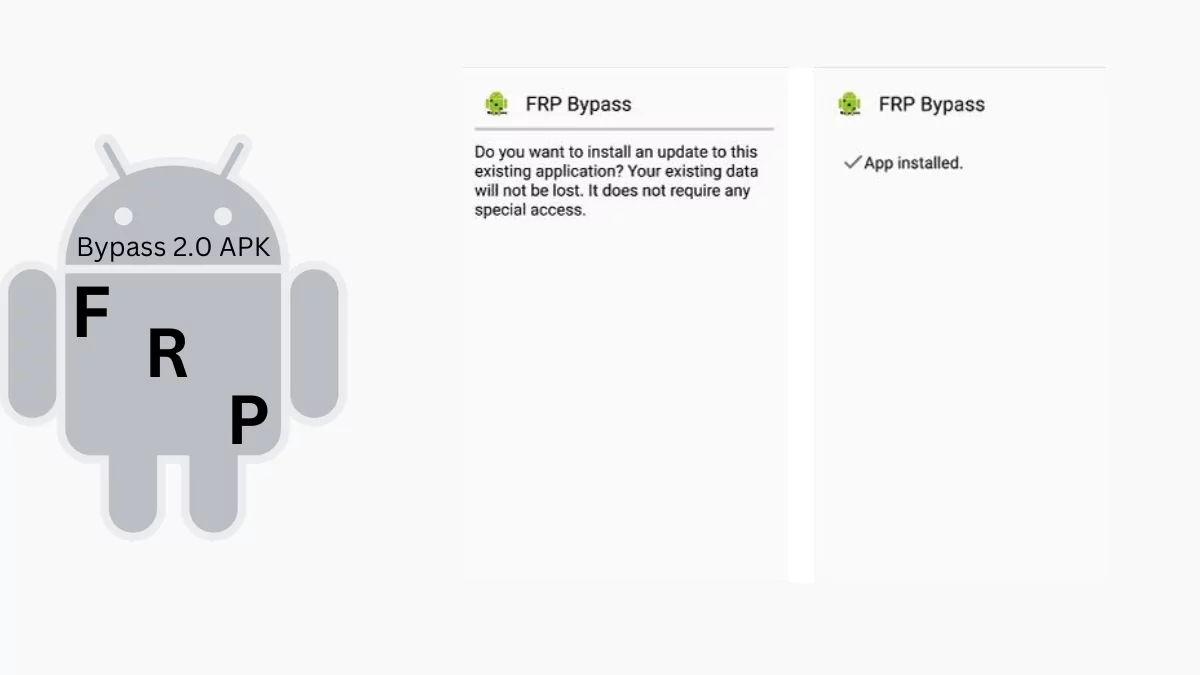
FRP Bypass 2.0 APK is a powerful tool developed for Android users who are locked out of their devices due to forgotten Google account credentials.
With a high success rate, a user-friendly interface, and compatibility across various Android versions, this tool simplifies the process of bypassing Factory Reset Protection.
Click Here to Start Download| Author | FRP Bypass |
| Latest Version | 2.0 |
| Update | Feb 2, 2024 |
| Size | (1.17 MB) |
| License | Freeware |
| Requirements | Android 5.1 and up to 8 |
Features:
- Compatibility: It works seamlessly with various Android versions, including smartphones and tablets.
- User-Friendly Interface: This app’s intuitive and straightforward user interface makes it accessible even for non-tech-savvy individuals.
- Safety and Security: It is a safe and reliable app and it does not compromise the security of your device. It is free from malware and other malicious threats.
- High Success Rate: The tool has a proven track record of successfully bypassing Google Account Verification, providing users with immediate access to their devices, although it may not work on newer Android devices running Android 10 and above.
- Lightweight Size: With its compact size, FRP Bypass 2.0 takes up minimal storage space on your device.
- Free of Cost: The best part is that it is available for free. You can enjoy its benefits without purchasing any subscription.
How to Install FRP Bypass 2.0 APK and Bypass FRP Lock
Before installing FRP Bypass 2.0, make sure to install the Google Account Manager APK corresponding to your device’s Android version.
If your device is running on version 8.1, download and install the same version of Google Account Manager APK. For other Android versions, please download the specific version according to your device android version.
Step-by-Step Installation Guide:
To install this App on your Android device, follow these below step-by-step instructions:
Step 1: Download & Locate the APK
- Click the Download button to get the FRP Bypass 2.0 APK.
- Once downloaded, locate the file in your Downloads folder.
Step 2: Enable “Unknown Sources”
- Open Settings → Security → Enable Unknown Sources to allow installations from third-party sources.
Step 3: Install the APK
- Tap on the APK file and select Install.
Step 4: Bypass FRP Lock
- Open the FRP Bypass 2.0 app.
- Tap the three dots in the corner and select Browser Sign-In.
- Enter your new Google account credentials and restart your device.
Step 5: Activate Your Device
- After rebooting, your device will no longer ask for the previous Google account. You can now activate your device and have full access!